Learn about Singular's integration with MoEngage and how to add MoEngage as a partner for Singular's attribution service.
The MoEngage integration allows mutual clients to drive user engagement and increase the efficiency of their remarketing programs by leveraging the power of the user segments built in Singular. The integration ingests your Singular data into MoEngage to create powerful customer engagement campaigns.
Prerequisites
- Integrate the Singular SDK (see instructions).
- To send events data, you must send the user ID from the SDK as well. See Setting the User ID .
- Ensure you have access to your MoEngage dashboard.
Setup
Get the MoEngage attribution tracking app key
-
In MoEngage, navigate to Settings > Analytics.
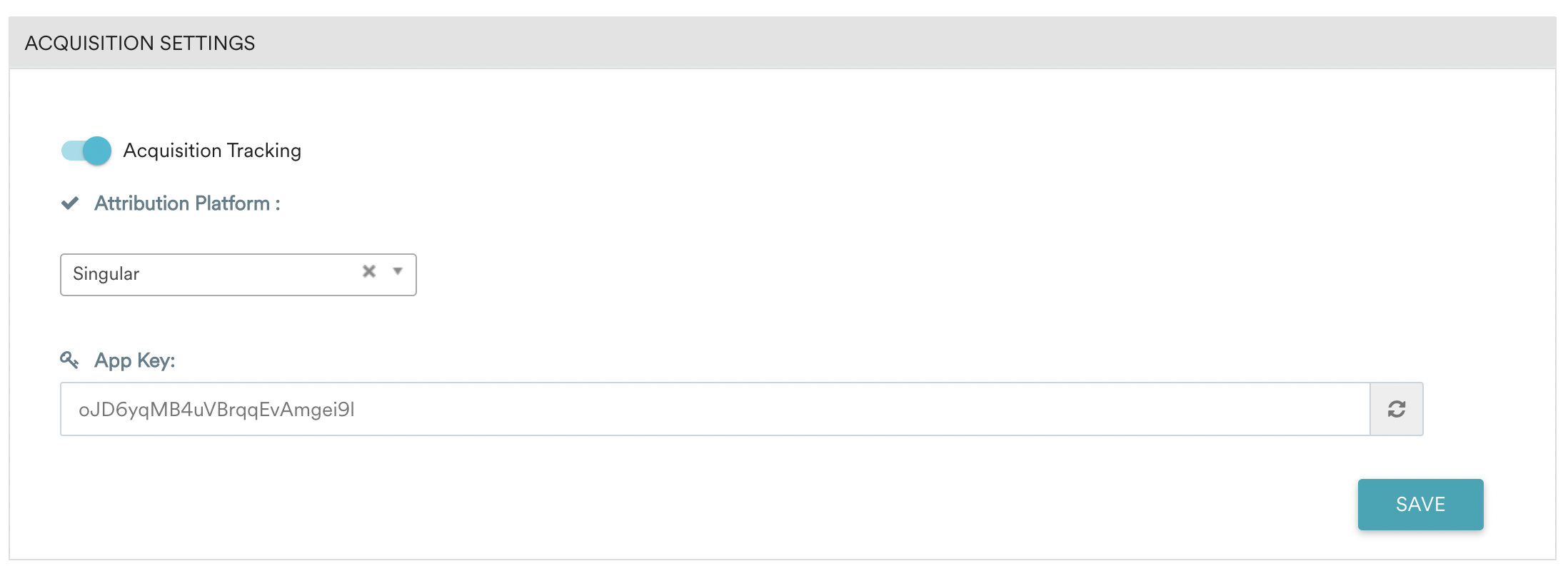
- Under Acquisition Settings, turn on Acquisition Tracking and select Singular from the dropdown. This by default will generate an App Key.
- Click Save and copy the key.
Configure MoEngage in Singular
-
In Singular, navigate to Attribution > Partner Configuration.
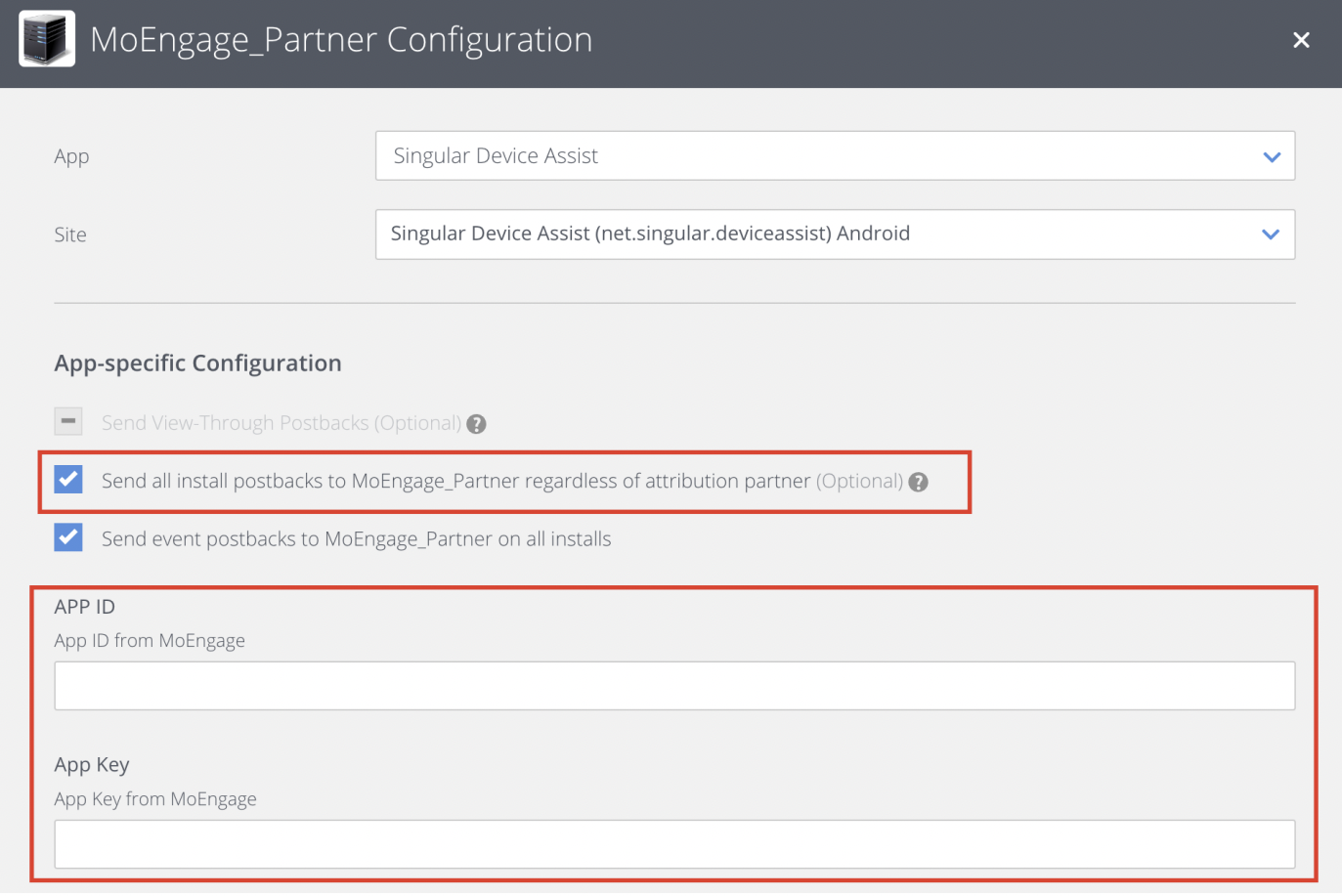
- Start typing and select MoEngage from the list.
- In the Configuration window, select the App you want to configure and then select App Site (platform).
- Enable the checkboxes Send Postbacks to Network on All Installs and Send Event Postbacks on any app installs for this app.
- Enter the following special fields and click Save.
| Field | Description |
| App ID | App ID of your MoEngage account. You can find this by navigating to MoEngage > Settings > App Settings. |
| App Key | Acquisition tracking key of your MoEngage account. This is the key you copied. |
| datacenter |
Select the value that corresponds to the region of your data center.
|
After you complete your setup, you can now use your acquisition data in MoEngage. See the MoEngage guide.
Integration Summary
(See Partner Integrations Glossary)
| Partner | MoEngage |
| Partner Type | Ad Network |
| Click Tag | Supported |
| View-Through | Not Supported |
| Re-engagement | Supported |
| S2S | Supported |
| Creatives | Not Supported |
| Publisher | Supported |
| Receiving All Installs | Supported |
| Receiving All Events | Supported |
| Campaign Name | Supported |
