An audit report checks your Singular setup and tells you if you have missed any important steps for any of your apps.
The general audit report discussed in this article checks the setup of your entire account. To check your SDK or S2S integrations, see Automatic Auditing for SDK/S2S Integrations: FAQ.
An audit report checks your Singular setup and reports if you have missed any important steps for any of your apps.
For example, the report tells you if any of your data connectors for any of your apps were not set up correctly.
The report can be downloaded as a spreadsheet in CSV format.
To run the SDK audit report, log into Singular and click the Run an audit report button in the top menu.
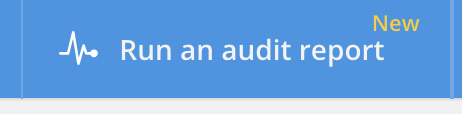
| Column | Description | Example |
| Validation Name | The area in which an issue has been found. | "Missing step in Google Ads partner configuration" |
| Validation Group | The more general category in which an issue has been found. | "Partner Configuration" |
| Type |
The severity of the issue. Error: This issue may prevent Singular from working correctly for you. Warning: You can use Singular without fixing this step, but you should fix it if you want to follow best practices and get the most from Singular. Info: This issue is more minor or related to a feature or option you may have chosen not to use. |
"Error" |
| Error Description | What the issue is. | "Looks like we are still not getting conversion claims from GoogleAds (AdWords) for the following app(s): …" |
| What it affects | What the issue means in terms of your use of Singular. | "Until you have finished setting up events in Google's platform, Singular will not be able to claim installs and you will see zero tracker installs for AdWords in reporting. Keep in mind it can take up to 36 hours before we see the first claim." |
| Call to Action | How you can solve the issue. | "Finish importing events in the Google Ads platform" |
| Help Center Link | A relevant guide or FAQ in the Singular Help Center that will help you solve the issue. | "https://support.singular.net/hc/en-us/articles/115003252786" |
